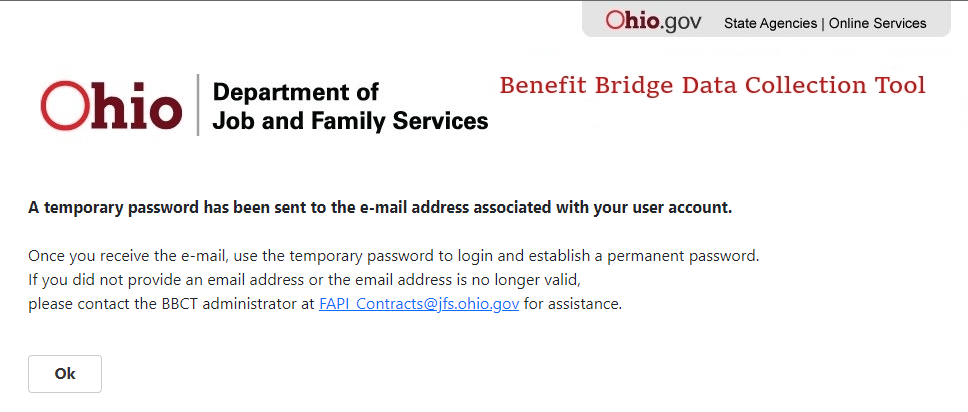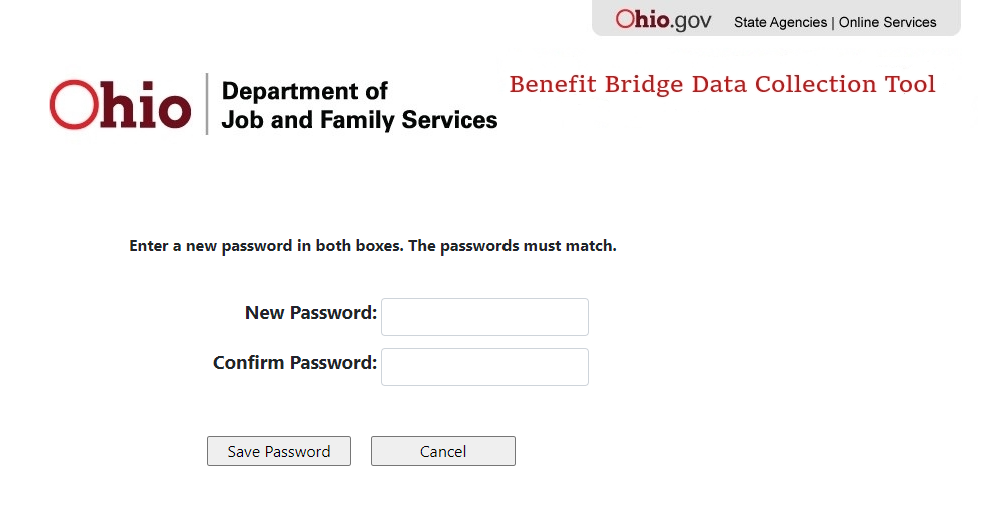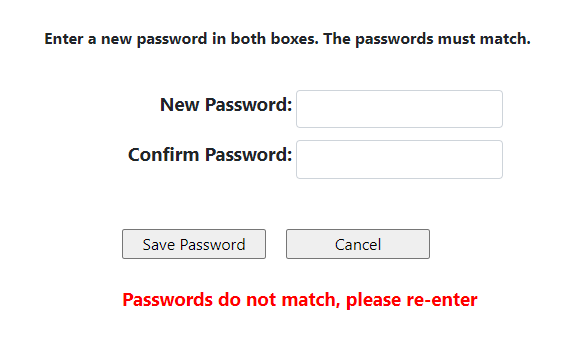Logging into the BBCT application
- In your browser, navigate to the BBCT website (bbct.jfs.ohio.gov).
-
State and County Users:Log into the BBCT application using your network id and password.External Users:Log into the BBCT application using your BBCT assigned Login Id and your password.
-
Click the Login button.
-
If your credentials were entered correctly, you will be taken to the BBCT main screen.
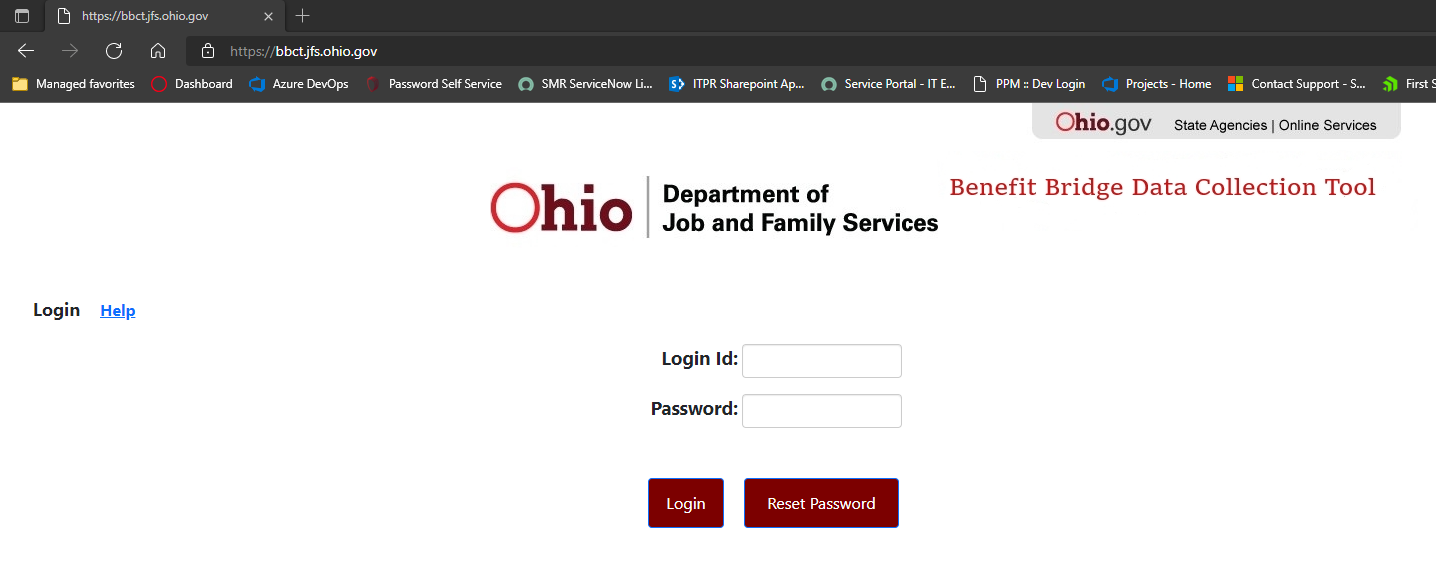
Reset password (External users only)
If you are a new external user and do not have a system password established yet or have forgotten your login password:
-
Enter your Login Id and click the Reset Password button.If you have a valid e-mail address on file, an e-mail will be sent to that e-mail address with a temporary password.
-
Use the temporary password in the e-mail to login.
-
You will be prompted to enter a permanent password.
-
If your credentials were entered correctly, you will be taken to the BBCT main screen.
-
Enter a new password in the new password and confirm password text boxes. An indicator will display if the passwords do or do not match.
-
Once the passwords match, clickSave Password.